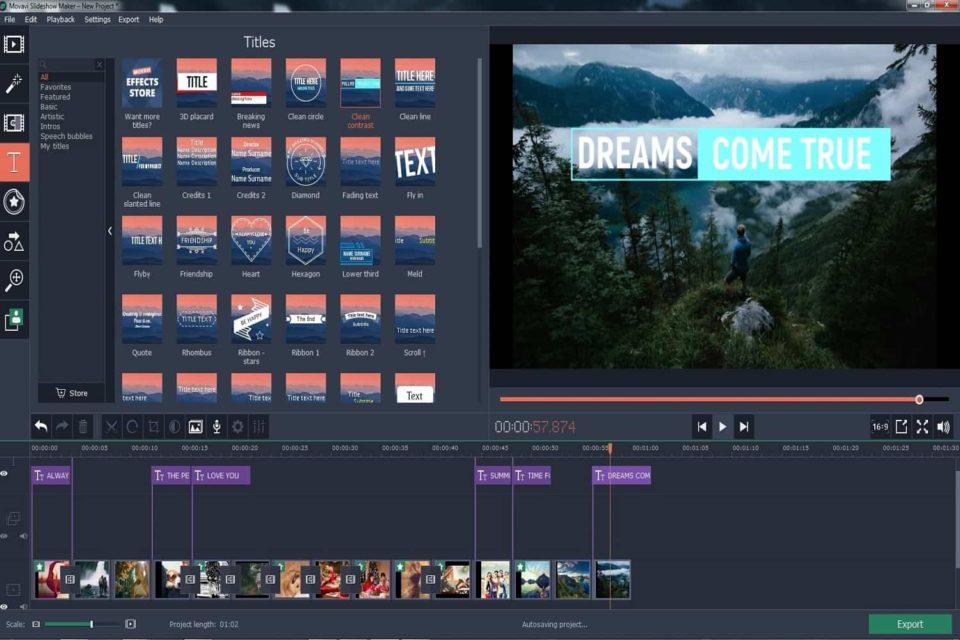As you may be aware, there are many different types of slideshow software out there. While all of them will allow you to create slideshows, each software may have different features that will make a world of difference when it comes to the types of slideshows that you can create.
If you want to find slideshow software that fits your requirements, there are a few features in particular that you should look for:
Output Formats
Slideshows can be stored in a number of different formats. In some cases, they are stored in PPT or PDF, while in others they use video formats.
Having a selection of more output formats available is generally better and it will provide you with more options. Saving your slideshow as PPT or PDF will let you use it as a presentation and control the transition of slides – or upload it to SlideShare. Whereas saving it as a video will let you add other audiovisual elements, view it on various devices and platforms, or even upload it to YouTube or social media.
Audio Features
Being able to add audio will let you create slideshow with music, add a voiceover, or include other sound effects. It helps if the software will let you add multiple audio tracks, and includes tools so you can edit the audio and trim, loop, or adjust it in other ways – such as with Movavi Slideshow Maker for example.
Some slideshow software may even let you record audio on the spot, which can be great if you want to add a voiceover to a slideshow.
Visual Effects
Adding visual effects can help to jazz up a slideshow and make it look more interesting. Most slideshow software tend to have animated transitions that can be inserted between slides, though the range of options that are available can vary.
On top of that, there are other types of visual effects that may be present in some slideshow software, such as filters, video effects, and so on. In some cases you may even be able to customize the visual effects that are available and make them more unique.
Text Styles and Options
The text elements that you insert in your slideshows can be used as titles, captions, subtitles, or even just to add context in other ways. It is important that there are a wide range of styles and options available however, so that you can customize the text and make sure it looks great.
See how each of the types of features listed above will affect exactly what you’re able to do using your slideshow software? If you already have an idea of the features that you feel, you need – you should look for them specifically.
If not, it is always better to have features and not need them, than to need them and not have them. In short – try to find a capable slideshow software, with a diverse range of tools and features that you can use as and when you require.