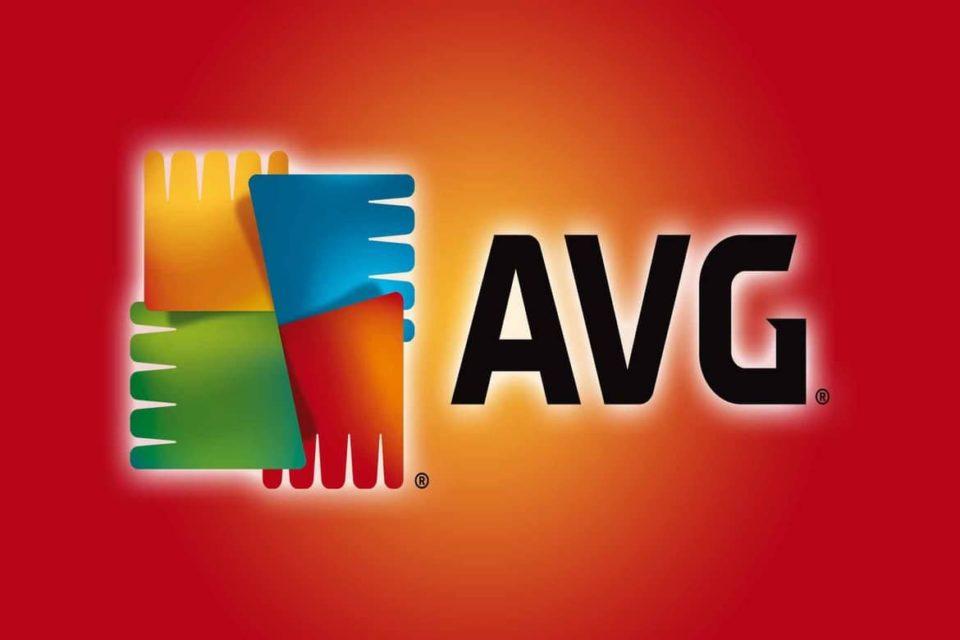Impact-Site-Verification: e922208d-1ace-4e4a-ad25-43035e90a815
AVG Antivirus Review. When I started blogging in 2006, I used blogger.com as a blogging platform and wrote reviews for a few companies as a part-time blogger. Now I am writing a review on my blog, not for anyone.
It’s just for my blog readers and, yes, of course, for my future to earn a little money by blogging. Take a look at AVG Android Antivirus Software: Pros, Cons, and Review. In 2006, there was lots of software to clean PCs and remove viruses from PCs.
Last year, I used Kaspersky’s registered version. I wouldn’t say I like to use the free or demo version. It was a bit good. My experience with it and other software’s is almost good. I wouldn’t say I like to spread negative words about any antivirus manufacturing company. All are making good products.
I found no difference in the last versions of AVG antivirus. But the latest one is good. The main plus of this antivirus software is that PCs are not affected by it.
AVG Antivirus Software: Pros, Cons and Review

Maintain PC Speed
All other versions used by me were affecting my PC speed. I am happy that this version is not making my PC slow. It helps me a lot with blogging.
Because my net connection is not as speedy as others have, and in that case, if I get my PC slow, then blogging looks boring.
Pros of AVG For Android
- More features than previous version
- Free, so just get, install, and enjoy.
- Good and non-disturbing Disturbing process
- Anti-theft features
- Remote SMS commands
- Handy data usage monitor
- Performance and privacy tools
Cons of AVG For Android
- Not all features are free.
- Browser protection is not correctly configured on some devices.
- Long malware scans
- Unusable awkward ignore feature
- SMS blocking conflicts with Google Hangouts (I could not check this; this point is from a blogger.)
- Insecure lock screen
Bottom Line of AVG For Android
The AVG software package has many valuable features to protect the system and the security of the personal computer.
It improves the privacy of office or personal desktop computers, and even if you are using it on an Android smart phone, it runs smoothly.
Still, a few flaws, quirks, and a cluttered design hold it back, but in the end, you can download and install it to enjoy a virus-free operating device.
AVG Antivirus is the best free antivirus software we’ve reviewed. It’s a great option if you just require basic malware security and don’t want to cover advanced attributes, or you can use it in conjunction with your existing antivirus program as a second layer of security.
AVG Antivirus is a fantastic option if you just need basic malware security and do not wish to pay for advanced features, or you can use it in conjunction with your existing antivirus program as another layer of security.
AVG Free Antivirus for Android Tablet
Though it fought to prevent viruses, Trojans, and rootkits until they started downloading into the computers, AVG antivirus scored well for security.
It quarantined malware until it pitched to the bodies and ceased, but there certainly were a couple of times when the hazard was invisibly through.
Throughout system scans, AVG antivirus surely could fundamentally locate and interrogate those dangers. 1 feature we enjoyed about AVG Antivirus Free may be that the warning messages mentioned just the hazard. It was blocked and blocked.
That differs from applications without giving details, which only give block material or a warning. AVG puts infected files in quarantine, which means that you cannot open them before you’ve got an opportunity to learn the warnings and understand just what’s inside them.
You can let the applications run before erasing the remaining risks to reunite a document that you are confident is secure if the app quarantines it.
We discovered who deleted many of the dangers from our system and put them inside our personal recycling bin. That is dangerous, as potential files are not deleted from your PC.
This antivirus software will not use extensions. It uses messages to allow you to know whenever it is not malicious. This would make the program much easier to use, as there are no measures to protect it from danger.
However, since AVG shows numerous advertisements to entice customers to purchase AVG solutions, it might be annoying to have messages interrupt your work. Additionally, it means you have to maintain a lookout.
AVG Antivirus Free has higher-level security tools, though it is a PC antivirus program. One of them is that a spam and email blocker reads the incoming email messages.
First, they haven’t spammed messages to ensure no malware is mounted on them in the message itself as an attachment.
AVG does not include a password shield to keep all of your login credentials safe. Additionally, it does not incorporate a VPN or your firewall. Most antivirus programs don’t include those, and completely free apps lack extra functions.
If you believe you will want those complex protections, then the free variant of Avira provides lots of these security purposes. This application comprises a fashion.
Therefore, it will function as an antivirus application without alerting you to eradicate one additional program, including Windows Defender, to the others you could have put in.
It knows when it’s security’s manner and if it needs to measure and carry out a role. We watched this a few times to attest to how well it functioned as a malware detection app and as a backup, and we analyzed AVG within our laboratory.
AVG managed to discover them and quarantine them, though some viruses could slide in via the browser and infect our PC. The program runs if you have an online security program 19, which supplies secondary security.
Including Windows Defender. AVG utilizes more of your computer’s resources; also, it does not have features such as a firewall or banking tools that are secure.
It’s a fantastic alternative that safeguards your personal computer from other online threats and ransomware.
If AVG detects that there are obsolete applications on your personal computer or even a password, you’ll be able to conduct system functionality scans that inform you.
Then you can exclude it when there’s a document you want AVG not to scan. The tests we conducted in Purch Labs and those completed by separate labs also found that AVG generates a great deal of lag that frequently impacts video playback and internet gameplay.
Functionality evaluations included browsing the web, downloading applications, sharing documents, and uploading attachments, whereas AVG Antivirus was conducted.
The results have been combined; on average, the evaluation computers were slower while the app was running.
For more information and updates about technology, keep visiting Etech Spider. Follow us on Facebook and Twitter.