All the Minecraft fans need to understand how they will install Optifine in Minecraft.
If you are looking forward to the same, this read is for you only to understand how to install Optifine in Minecraft and download Optifine in Minecraft.
Here we will discuss everything about optimizing it to get it available and install it easily.
What is Optifine?
Optifine hits in the category of most downloaded Minecraft mods available. The Magic Launcher launched it for all the Minecraft fans.
A user will be able to download it to improve the gaming abilities of their system. In addition, multiple tracks are available that allow a user to run it effectively on their system.
The mode always comes up with better performance, and graphics are up to the mark for offline and online users. Let’s have a look at four easy steps so that you can easily install Optifine for Minecraft.
How do I install Optifine in Minecraft?
Before you know how to install Optifine, you need to download a fresh copy to optimize. So let’s know how to download Optifine. Here are step-by-step guidelines for downloading Optifine.
Step 1: Download The Optifine
At the very least, a user needs to download Optifine for Minecraft. If you have no idea how to download it, download it from the link below.
For a better experience, here is a suggestion for the Ultra version:. It has enormous features available, and as soon as you click on the download button, it will open on your device.
A page will appear that has enormous ads available, and in these there is an option available to download Optifine. Click on it.
Make sure that whichever file you are downloading is safe and secure. The downloading procedure will get started as soon as you click on Download.
Step 2: Open The Optifine Installer

When the file is downloaded, you are now supposed to install it. For example, a user will be able to install Optifine with the help of an Optifine installer.
All you need to do is right-click on the downloaded file, and there it will ask for an open option. Now click on “Java Platform SE binary.” A little program will appear, and after this, it will get opened automatically.
Step 3: Install Optifine
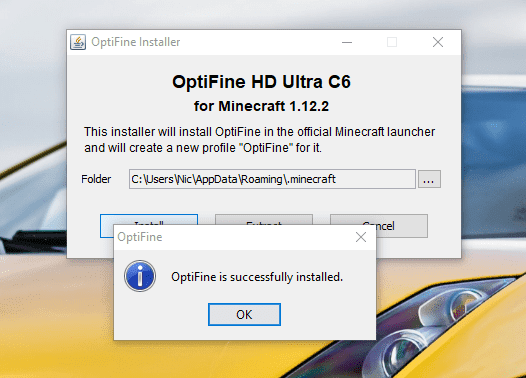
When you open the installer, the time has come to install it. The second step is straightforward, and you need to click on the install button, and it will get installed.
After completing the installation, a dialogue box will appear indicating the successful optimization structure on your device.
Note
Make sure whichever version you are choosing for Minecraft is the latest version. Whenever there is an update available, Optimize comes up with enormous features.
If you have the previous version of Minecraft available, then you will not be able to install it.
Step 4: Open Minecraft Without OptiFine

Now the user needs to open Minecraft without Optifine, and for the same, they need to open the Minecraft launcher and click on the green button next to the play button available.
The title optimize will appear on the screen, and then a user is supposed to click on it. And that’s it. Finally, Optimize has been installed for Minecraft, and now you will be able to enjoy the game.
The option is available if you are looking forward to optimizing the graphics available with Optifine. It will speed up the game and help you understand the drawings.
Moreover, if you want to speed up the game, lower the graphics. The next time you move ahead with this game, you will enjoy a first-class experience.
We hope this read has brought out all the details for optimizing installation. Feel free to drop your query, as we are here to help you.
- How To Play Mini Militia 2 Game with Different Modes
- Top 5 Best Game Console of all time for 7 years old
- How To Play PSP Games on Android Device!
- Best 7 Word Games on Android for Brain Exercise
- Tips To Download Android Paid Games And Apps For Free
For more Gaming Technology Updates, and information about “How to Install Optifine in Minecraft” and “How to Download Optifine,” visit Etech Spider.





